\ruby{漢字}{かんじ}
みたいに。
\MAR{3}
みたいに。漢字の○数字は\LaTex? には入らない。
$ sudo http_proxy=http://proxy.hoge.jp:8080/ ./install-tl -guiで、GUIインストールができる。不要なものにチェックを入れられるからいいかも。
$$ \varepsilon_{ij} \;=\; \frac{1}{2} \left( \frac{\partial u_{i}}{\partial x_{j}} \;+\; \frac{\partial u_{j}}{\partial x_{i}} \right) \tag{1} $$
$\ell$, $\mathbf{a}$, $\bf{a}$とかも使える。
\begin{eqnarray}
\theta&=& \displaystyle \frac{\ell\gamma}{r} \label{eq:theta} \\
&=&\frac{2\ell\varepsilon_{45}}{d/2} \nonumber \\
&=&\frac{4\ell\varepsilon_{45}}{d} \nonumber %最後の行には改行は不要
\end{eqnarray}
図の\caption{}に対するlabelは\caption{}の直後に入れる。
\usepackage{balance}
といれて。
2段組みがはじまるあたりに
こんな感じでいれる。
\balance
\section{はじめに}
最近は、なんとかでかんとかで、てなわけで・・・・・・
\setlength{\columnsep}{8mm}
2文字ぶん空けたければ、2zwとか。
\renewcommand{\topfraction}{1.0}
\renewcommand{\bottomfraction}{1.0}
\renewcommand{\dbltopfraction}{1.0}
\renewcommand{\textfraction}{0.01}
\renewcommand{\floatpagefraction}{1.0}
\renewcommand{\dblfloatpagefraction}{1.0}
\setcounter{topnumber}{5}
\setcounter{bottomnumber}{5}
\setcounter{totalnumber}{10}
文字が入らない場合は、slashbox[20mm]みたいに幅を指定して、角から角に引かれるように調整。
斜線を入れた行だけが、高さが大きくなってしまった場合、 emathを使う。
slashboxで斜線が意図通りに入らない場合は、 試行錯誤で座標を指定して線を引くというのが確実かも。
&
\begin{picture}(100,10)
\linethickness{2pt}
\put(-7,-5){\line(21,3){113}}
\end{picture}
&
\renewcommand{\baselinestretch}{0.8} %1行の行間調整
| xfig | 3.2.5b-1vl6 |
| gnuplot | 4.4.3-1vl6 |
グラフがxfigで加工できなかったが、viで加工したいfigファイルを開いて
# Begin plot #1 # End plot #1
の前と後にある
6 1612 1351 6974 4550 -6
を消すか、コメント分にするとxfigのEditで加工できる。
xfig -specialtext -latexfonts -startlatexFont default
$ vi /home/kiso/.Xresources末尾に
Fig*inputMethod: scim Fig*inputStyle: Root Fig.international: onを追加する。
$ xrdb -merge $HOME/.Xresourcesで有効にするとできるよになる。 tex(eepic)、pstexでも出力可能。
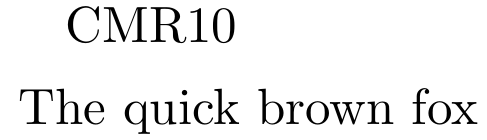
\usepackage{newtxtext}
とするとTimes系フォントになる。確かにこれがTimesに一番近い。
Times New RomanはTimesをほんの少し細めにした感じだが、見た目にほとんど違いが
わからないので、Times New Romanを指定された場合は、黙って、
newtxtextで出しておけば、ほとんど大丈夫なのでは。
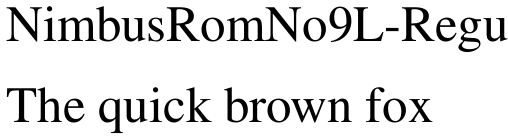
\usepackage{libertine}
とすれば、Times new romanの代替フォントのLinux Libertineが使えるが、ちょっと太い。
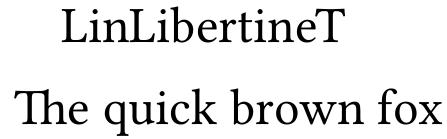
Windowsのフォントを使ったりするのは、ライセンス的に?
[1Error: /undefinedresource in --findresource-- Operand stack: --nostringval-- Ryumin-Light-EUC-H Font (HeiseiMin?-W3-EUC-H) 12 Ryumin-Light EUC-H EUC-H --dict:0/10(G)-- FDepVector --nostringval-- --dict:11/13(ro)(G)-- HeiseiMin?-W3-EUC-H Font HeiseiMin?-W3-EUC-H (HeiseiMin?-W3-EUC-H) 12 HeiseiMin?-W3 EUC-H EUC-H --dict:0/10(G)-- HeiseiMin?-W3 false HeiseiMin?-W3 HeiseiMin?-W3 CIDFont --nostringval-- CMap CIDFont CMap CIDFont Execution stack: %interp_exit .runexec2 --nostringval-- --nostringval-- --nostringval-- 2 %stopped_push --nostringval-- --nostringval-- --nostringval-- false 1 %stopped_push 1 3 %oparray_pop 1 3 %oparray_pop --nostringval-- 1 3 %oparray_pop 1 3 %oparray_pop .runexec2 --nostringval-- --nostringval-- --nostringval-- 2 %stopped_push --nostringval-- --nostringval-- 13 4 %oparray_pop 14 4 %oparray_pop --nostringval-- --nostringval-- 27 5 %oparray_pop --nostringval-- 30 6 %oparray_pop --nostringval-- --nostringval-- --nostringval-- --nostringval-- Dictionary stack: --dict:1072/1123(ro)(G)-- --dict:0/20(G)-- --dict:114/200(L)-- --dict:6/16(L)-- --dict:17/17(ro)(G)-- --dict:0/10(L)-- --dict:16/24(ro)(G)-- Current allocation mode is local Last OS error: 2 Current file position is 5866 GNU Ghostscript 7.07: Unrecoverable error, exit code 1 ** WARNING ** Filtering file via command -->gs -q -dNOPAUSE -dBATCH -sPAPERSIZE=a0 -sDEVICE=pdfwrite -dCompatibilityLevel=1.3 -dAutoFilterGrayImages=false -dGrayImageFilter=/FlateEncode? -dAutoFilterColorImages=false -dColorImageFilter=/FlateEncode? -dUseFlateCompression=true -sOutputFile=/tmp/dvipdfmx.YqddTW -dNOKANJI -c '.setpdfwrite << /NeverEmbed? [/Courier /Courier-Bold /Courier-Oblique /Courier-BoldOblique? /Helvetica /Helvetica-Bold /Helvetica-Oblique /Helvetica- BoldOblique? /Times-Roman /Times-Bold /Times-Italic /Times-BoldItalic? /Symbol /ZapfDingbats? /Ryumin-Light /GothicBBB-Medium] >> setdistillerparams' -f ./us.pstex -c quit<-- failed. ** WARNING ** Image format conversion for "./us.pstex" failed... ** ERROR ** pdf_ref_obj(): passed invalid object. Output file removed.
dvipdfm: error while loading shared libraries: libpaper.so.1: cannot open shared object file: No such file or directory [2]+ Done xdvi hoge
synapticからlibpaperをインストールしたら解決。
\documentclass[a4j]{jsarticle}
\usepackage[dvips]{graphicx,color}
\usepackage[a4paper,margin=0mm]{geometry}% A4用紙,マージンなし
\begin{document}
\noindent
\unitlength=1truemm
\begin{picture}(210,297) % A4用紙のサイズは 210mm × 297mm
\put(0,0){\includegraphics{hoge1.eps}} % eps背景1ページ目
\put(10,285){1-1資料1}% 挿入したいテキスト
%
\end{picture}
\begin{picture}(210,297) % A4用紙のサイズは 210mm × 297mm
\put(0,0){\includegraphics{tye01.eps}} % eps背景2ページ目
\put(10,285){1-2資料2}% 挿入したいテキスト
%
\end{picture}
このとき、pdfをeps化するときは、解像度が落ちないように 以下の要領で。
convert -density 600 hoge.pdf hoge.eps
xdvi -paper a4r hoge&A4横向きを印刷するときは、PrintのDvips Options:のところに
-t a4 -t landscapeと書く。
lpr -P プリンタ名 -#2みたいに、-#のあとに部数。
画像が変換されない場合。 images.logファイル内に、
! LaTeX Error: File `jsarticle.cls' not found. ! LaTeX Error:This file needs format 'pLaTeX2e' but this is 'LaTex2e'
のようなエラーがある場合、 /usr/share/texmf/ptex/内にあるplatexディレクトリを /usr/share/texmf/tex/内にコピーしてsudo mktexlsrを実行する。